We are offering a free trial for 2 months.
We know that schools aren’t all the same and may have different needs, so after the free trial you can pick which features you like and only pay for those.
Features are:
- The key knowledge task: This is made up of the revision flash cards and associated auto-marked multiple choice questions. The price includes the free support videos to help students understand the content, the reporting for the key knowledge tasks and the setting of personalised intervention tasks based on students weakest areas (great for interleaving / retrieval practices). A yearly fee of £0.75/student
- Calculation questions: The auto-marked calculation questions (not multiple choice) cover all the main areas of the syllabus. Again the price includes access to free support videos in order to help students understand and work through tough calculation questions. This also includes the reporting for the practice calculation questions and the setting of personalised calculation questions based on students weakest areas. A yearly fee of £0.50/student
- The exam analysis & videos: Uploading of enter exam results taken in class, enabling you to track & analysis their results topic by topic, question by question. This video package allows students to find videos for themselves as opposed to just having access to video along side other tasks. Yearly fee of £0.35/student
All features above, is £1.10/student per year.
Why not try a free trail and see what you think! Subscribe here.
Not sure yet and want to try a demo? Get in touch and tell us and we’ll send you a link.
Currently we’re tailored towards AQA, however, as the national curriculum is quite specific for the new GCSEs the content will be very similar.
If you are not with AQA then why not try a free trail and see what you think! Subscribe here.
Your username is simply your name, all lower case. For example, John Smith’s username would be ‘johnsmith’.
There are two ways to reset your password depending on how your school set up the account:
- Using your email address: Click on the “Forgotten your password or username ?” link at the bottom of the login box on the login page. Enter your email address and click “Reset my password”. This will send you an email with a link to reset your password.
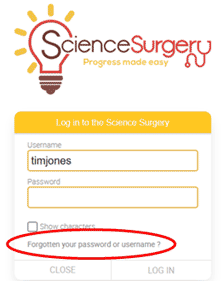 2. No registered email address: If you don’t have an email address then you need your teacher to download your login details and provide you with your password.
2. No registered email address: If you don’t have an email address then you need your teacher to download your login details and provide you with your password.
There are two ways to change your password as a student (depending on how your school has set up your account details):
- Using your email address (This is the only way teachers can currently change their password) :
Click on the “Forgotten your password or username ?” link at the bottom of the login box on the login page. Enter your email address and click “Reset my password”. This will send you an email with a link to reset your password to anything you want.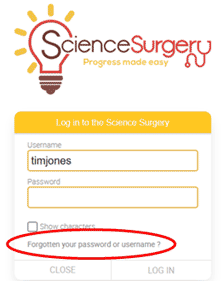 2. Once logged on students can go into their profile, scroll to the bottom and click on “Change password”.
2. Once logged on students can go into their profile, scroll to the bottom and click on “Change password”.
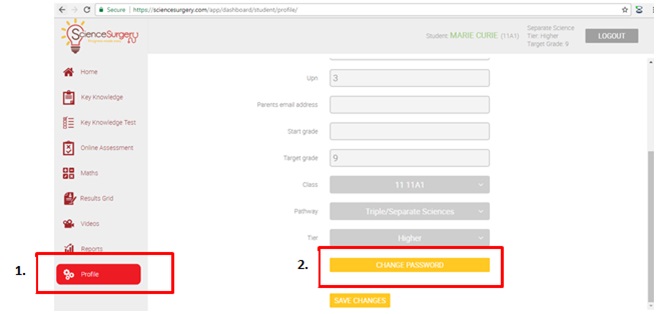
Currently, only the school admin(s) can do this.
They can download them.
Click here.
Select the year group and drill down to select a class.
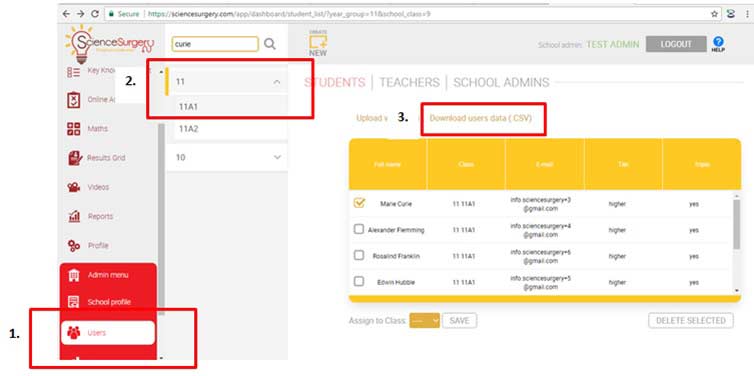
Your username is simply the initial of your first name, followed by your surname and all lower case. For example, John Smith’s username would be ‘jsmith’.
To reset your password:
- Using your email address: Click on the “Forgotten your password or username ?” link at the bottom of the login box on the login page. Enter your email address and click “Reset my password”. This will send you an email with a link to reset your password.
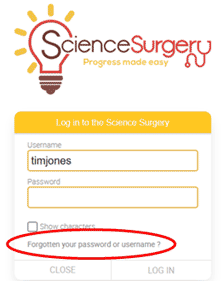
No, not currently. Subscriptions are only for schools & colleges. We can provide a service at a discounted price for large tutorial companies. Please do contact us if you’d like to know more.
Yes. Results are downloaded via .csv
No. It’s all done via our online app which sits on our cloud servers based in London.
Science Surgery runs on computers, ipads and phones* through web browsers such as Chrome, Internet explorer and Safari.
Our software doesn’t use flash so works in Chrome and on apple products, such as i-pads.
*We wouldn’t recommend using Science Surgery on phones as the screen is a bit too small to see the question without having to scroll, but it does work.