Results grids:
The ability to upload students results from assessments done in class into our subject report enables you to track & analysis their results by subject and then drill down into topics, subtopics, skills, command words and even AO’s.
Create a template by assigning questions in the exam to areas of our content tree in order to track the progress of your students.
From this you can create your own invention tasks and let our system assign these to each student based upon the results they entered, and all at the click of a button.
Track the results from exams from year 9 and by the time they are in year 11 you will know exactly where their strengths and weaknesses lie, empowering you to make effective intervention.
You can view a report that enables you to analyse the paper question by question or by subjects.
The following is an example of a ‘Results grid report’ that shows students attainment questions by question:
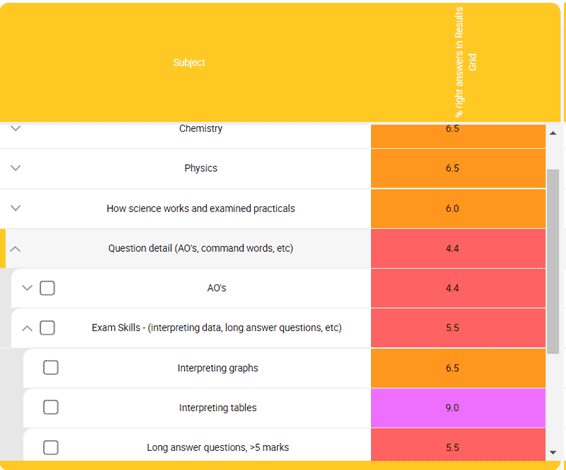
Videos:
Thanks to freesciencelessons.co.uk and other youtubers we’re able to supply students with videos for almost all points within the specification in order to support their understanding of the science GCSE content.
With this package you are able to allow students to use our search feature so that they can find support videos any time they wish. All our videos have ID numbers so that you can also easily assign videos to other tasks in or out of school. For example, if you have set students an intervention task after an exam on magnetism then you could add a text box saying “If you get stuck, watch video 143 on science surgery”. So rather than students having to type in a link or searching the internet for it, they can easily find the correct video to support them.
** We charge a small fee in order to maintain this search feature. You have the option to set these videos as a specific task, which can be useful for making up lost time or for interleaving, or as help videos for any other existing task. The latter option provides students with supporting their understanding of a topic and can be used to help them if they get stuck. These are great in supporting students with the required practicals.
Alternatively you can also add your own links. Perhaps videos you’ve made in school or links from youtube that you think are helpful for your students.
Cost : £0.21/per student
What’s included?
- Ability to upload results from written assessments done in class so that the marks area stored against our content tree.
- Ability for students to search for videos for themselves.
Quick Info
- Students can search the database and find quality GCSE relevant support videos any time they wish
- Videos can be automatically assigned to tasks to save teachers time. This can provide support for students struggling to understand a a key topic
- See how long students are spending watching the videos
- Add your own selection of videos to your video bank
